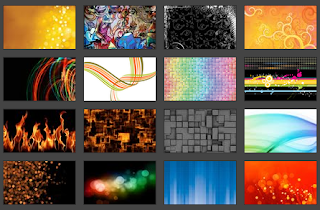A couple of weeks ago I saw a blog have a link to a "best of this blog" page, which I thought was a great idea. For new or infrequent visitors, it was a great way to introduce the visitor to the content that the blogger was particularly proud of. I've been thinking about that periodically, and today decided to take a crack at implementing something similar on Blogger. Here's what I did:
Identify my favorite posts: I have posted nearly 3,000 posts in the last 8+ years, so there's a lot of content to weed through. Rather than manually sort through, I used a short-cut: Google Analytics can tell me which pages have been viewed the most over the last three years. That was a good starting point:
 |
| Google Analytics - most popular posts |
Add the "Best of" label to all selected posts: Once I found the posts I wanted to share, I added a new label to the posts through the Blogger post editor:
 |
| Blogger - add label |
Get the feed for the "Best of" label: Every feed on Blogger has associated Atom and RSS feeds (here's the help page that shows you how to find them). I grabbed the feed from the "Best of" label, and added it to FeedBurner.
Enable BuzzBoost for the feed: For those that don't know, I worked at FeedBurner for several years (our acquisition by Google is how I came to join Google). I remain a fan, and love when I have an excuse to use one of my favorite FeedBurner features. (I've written about it several times, here's one example.) BuzzBoost takes an RSS or Atom feed and converts it to JavaScript - perfect for what I needed. I turned BuzzBoost on and configured it to show all items:
 |
| BuzzBoost configuration |
Once on, BuzzBoost gives you a line of JavaScript that you can insert on any HTML page. So I took that over to Blogger, where we put it all together:
Create a "Best of" page on Blogger: Click "Posting | Edit Pages" and then create your new page; once in the post editor, click "edit HTML" and paste in the JavaScript from FeedBurner:
 |
| Add in BuzzBoost to new page |
Click "Publish page" and you're all done. Since our Pages widget (if added to your layout) auto-creates tabs on your blog, you'll now have a new tab that points to your "Best of" posts... and as you add the label "Best of" to other posts, they'll automatically show up in this page.
A few notes about the process:
- Yeah, this is a bit of a kludge. I'm happy enough with the results, but it sure would be nice to have this be a native feature in Blogger. Will see if I stick with it, and if enough other users ask for something similar to add it as a feature down the road.
- You can do multiple pages like this, whether it's for specific labels or combinations of labels (there's nothing to prevent you from putting multiple chunks of JavaScript on the page). But note: every bit of code you put on the page risks slowing things down, so be judicious here.
- The new photo uploader in Draft is righteous.
Let me know what you think!